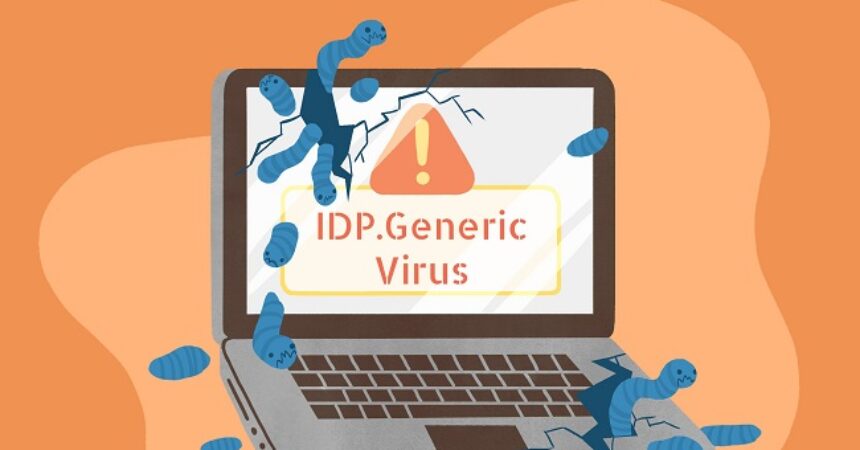There are many possible threats that can be generalized as IDP Generic. This threat is not limited to any specific type of file. For example, a game file. When a game file is installed, if IDP infection is present, the installed antivirus will detect the threat and will not allow the game file to start.
The same is true for any file containing the IDP thread. Many users have even experienced this while using a legitimate software. This was later found to be a bug in the AVG and the Avast antivirus software.
This issues has been fixed in the latest update of the afore mentioned software. If a user is still facing this issue he/she has to be cautious as either they have not updated the software or it is a real threat.
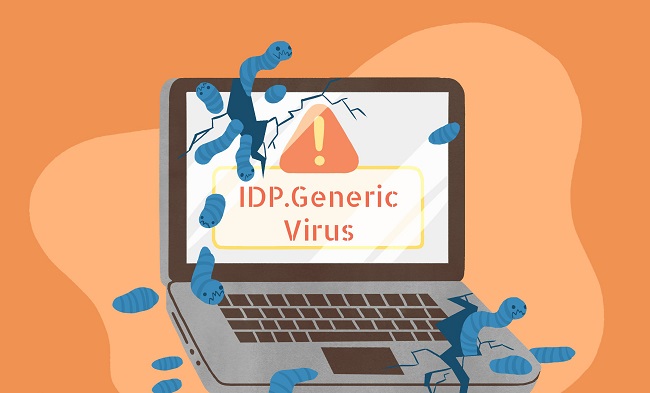
What Is IDP Generic Trojan?
IDP.Generic is a term often used by antivirus programs to label a potential threat. IDP stands for Identity Protection, and the term ‘Generic’ suggests that the detected file has exhibited generic behavior indicative of a possible virus or malware, but it’s not linked to a specific virus signature.
This detection is typically made by heuristic analysis, a method used by antivirus software to identify unknown threats based on behavior or attributes that are suspicious but not definitively harmful.
Read Also:
Why is IDP.Generic Flagged?
IDP.Generic warnings can be triggered by a wide range of files – from actual viruses to false positives. These alerts often occur when:
- An outdated antivirus database fails to recognize newer, legitimate software.
- Generic patterns in legitimate software mimic those in known malware.
- Actual malicious software exhibits generic, suspicious behavior.
Should I Ignore IDP.Generic?
Generally one shouldn’t ignore any threat warnings from the antivirus program. But in the case of IDP Generic, it is mostly a false positive, still one should not completely ignore it. According to a recommendation one should use another antivirus program and see if that catches the same type of malware threat.
One more recommendation is using VirusTotal. VirusTotal is a website which allows you to upload the file and checks if the file contains any malicious infection. If the file isn’t flagged, it is a false positive and the user should update the antivirus program.
To upload the file to VirusTotal following steps should be followed:
Step 1 : Go to VirusTotal website.
Step 2 : Click HERE.
Step 3 : Click on choose file.
Step 4 – Select the files that are flagged by your antivirus.
What Causes IDP.Generic False Positive?
The most common problem that generates the false idp.generic positive is the outdated version antivirus program. To solve this problem, the user should simply update the antivirus program to the latest version and if even after that one receives false positives, changing the antivirus program is recommended.
What Should Be Done If I Find A False Positive ?
Firstly one should remove the file from the virus vault as the antivirus will not allow it to run in the computer.
That can be done by following the below mentioned steps :
Step 1 – Open your Avast antivirus application.
Step 2 – Go to protection.
Step 3 – Select Virus chest.
Step 4 – Right click your file.
Step 5 – Select Restore and add to exclusions.
Although these steps are mentioned for Avast antivirus, they should apply to other antivirus programs as well.
False Positives and Their Impact:
A significant aspect of IDP.Generic alerts is the prevalence of false positives. When an antivirus mistakenly flags legitimate software as harmful, it can lead to unnecessary alarm and potential disruption in using the software.
However, ignoring such alerts without proper verification can be risky, as some might represent real threats.
Identifying False Positives:
To determine whether an IDP.Generic alert is a false positive, consider:
- The source and reputation of the flagged software.
- Recent updates to the software or antivirus program.
- Community forums or official channels for reports on similar alerts.
Managing IDP.Generic Alerts:
If you encounter an IDP.Generic alert, follow these steps:
- Update your antivirus software to ensure it has the latest virus definitions.
- Perform a full system scan to check for other potential threats.
- Consider using a different antivirus program to cross-check the alert.
- If the file is from a reliable source, and other checks don’t indicate a threat, you can choose to whitelist the file in your antivirus program.
Prevention: Better Than Cure:
Preventing false positives and actual threats involves:
- Regularly updating your antivirus software and operating system.
- Downloading software from reputable sources only.
- Staying informed about the latest cybersecurity threats and trends.
FAQs:
- Can I ignore an IDP.Generic alert? It’s not advisable to ignore any antivirus alerts without verifying their authenticity. Always conduct a thorough check before deciding the course of action.
- How do I know if my antivirus is giving a false positive? Cross-reference the alert with other antivirus tools, check the reputation of the flagged software, and look for information online about similar experiences.
- Should I delete a file flagged as IDP.Generic? Not immediately. First, verify if it’s a false positive. If you’re unsure, seek expert advice before deleting any files.
Read Also:
Conclusion
IDP.Generic is an identity protection malware that causes the antivirus program to cause runtime errors in the files where the infection is present. Thus, the antivirus program uses Identity Protection detection component to detect the presence of malware.
This component detects any unusual activity from program or a file. Though most of the time this is generated as a false positive, one should not ignore the issue as many times ignoring idp.generic results in further malware infections, money loses, identity theft and sensitive information disclosure to malicious actors.
Hence, it is always good advice to take care of any issues popped up by the antivirus program. Thanks for the read the our article. Happy Reading!